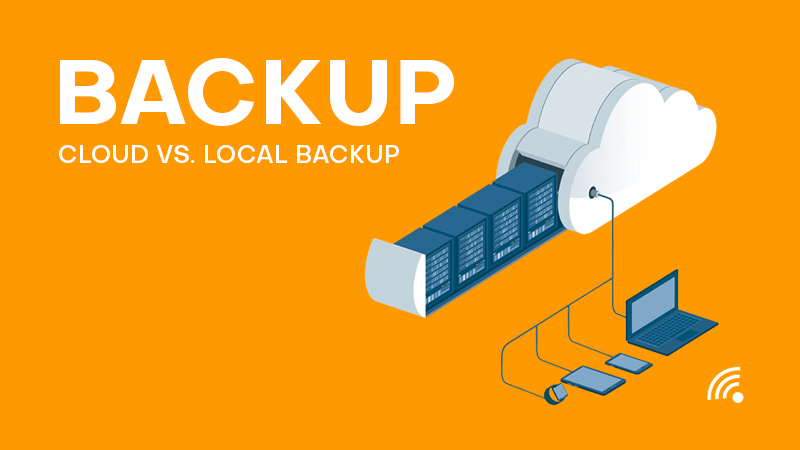In addition to the now-standard practice of regularly backing up a company’s data, many other kinds of backup have evolved to aid enterprises in performing both disaster recovery and maintaining continuity of operations in a rush. If a catastrophe occurs, take the necessary precautions to keep your data secure and ensure that it can be recovered quickly.
This article provides a comprehensive analysis of the benefits and drawbacks of both forms of backups, allowing you to make a choice that is based on accurate information.
What is a Cloud Backup?
A cloud backup is a service that an organization subscribes to back up its data along with its operating system and apps to a server hosted in the cloud at a distant location. This server has the capability of being either public or private. Some bigger corporations possess the capabilities and cost necessary to operate a private cloud infrastructure; however, smaller firms often use a public cloud service, accommodating several renters. When an organization uses a public cloud backup solution, the service provider handles the technology. In exchange for using the service, the company pays a recurring monthly or yearly fee.
Advantages of cloud backup
Better data protection
In the case of a local catastrophe, such as a tornado, storm, flood, or other natural calamities, any local backups, whether on-premises or local, run the risk of being completely obliterated. Even if your physical locations and computer systems are devastated, data backed up to the cloud will remain safe and unaffected by the fiasco, guaranteeing that your business will be able to resume operations as usual.
Accessibility
The data is available to be accessed from any location. Your backed-up data is always available to you, regardless of where you are or what time of day it is, provided that you have access to the internet. It may take some time to completely restore data from a backup that was stored in the cloud; however, downloading only a few files from the cloud is a quick and simple process.
Economical
Compared to the cost of keeping a backup system located on the premises, cloud backup is more cost-effective. Your company does not need to worry about receiving permission for capital acquisition, nor does it need to make any hardware or software purchases. You even don’t need to spend extra costs on maintenance. You are responsible only for paying a subscription fee, which is included as an operating expenditure item.
Robust security
Cloud backup provides enhanced protection for sensitive information. An experienced cloud provider can offer greater protection for a small to medium-sized company (SMB), which may need an in-house cyber security specialist.
Disadvantages of cloud backup
The whole backup must be downloaded, which might take some time. Completing a backup from the cloud might take a few hours to several days, based on the capacity of your internet connection and the amount of data. In addition, there is a chance that data will be lost when the agreement is finally terminated. Be wary and thoroughly investigate the cloud service provider’s cancellation policy before signing any deals. Additionally, switching cloud providers may be a challenging process. Switching cloud providers may be time-consuming, especially if you already have your backup stored with one cloud provider and then decide to transfer to another.
What is a Local Backup?
The time-honored data backup method on local servers located in workplaces or sites utilizing disk-based technology is called a local backup. A simple kind of local backup may also be performed on occasion by smaller enterprises using an external hard disc.
Some companies have begun to back up the data stored in their SaaS applications to devices located on their premises. For instance, you may be aware of how artificial intelligence (AI) is reshaping content marketing by introducing new approaches to digital asset management.
This enables businesses to automate labor-intensive processes such as searching through their cloud storage for digital assets, which can be a time-consuming and laborious process. Such data stored in the cloud in the first place may occasionally be backed up on local storage, adding a new dimension to the discussion over cloud backup vs. local backup.
Advantages of local backup
Ease of access
On-site availability may be achieved, for instance, by the use of local backups that store data on external drives. In addition, individuals are provided with the option to switch back to certain points in time when using disk-based backups. This is because disk-based backups are often persistent.
Security
When it comes to a company’s network, having a local backup may provide some much-needed comfort to security experts. Occasionally, companies may back up their data locally to secure it offline from ransomware assaults. After the data has been saved and the drive detached, it is no longer susceptible to threats and assaults that might disrupt the network.
Quick recuperation
Because local backup does not need internet service, it is much quicker to back up and restore huge amounts of data when compared to using a cloud backup service.
Management
Cloud companies can store data backups in various places, spanning not just states but even nations. A local backup, on the other hand, ensures that you are constantly aware of the whereabouts of your potentially sensitive data.
Disadvantages of local storage
Since local backups may only be accessed from the physical data storage, a calamity can strike your location, causing your local backup system to be unavailable. The second copy of your backup is advised as an added safety step. This is because pulling backups from offsite locations for updating any data changes requires more effort. In addition, cyberattacks like ransomware that strike your main systems frequently hit your local backups, hindering you from recovering your data and increasing the likelihood that you will pay the ransom. If such an attempt occurs, it is imperative to have an offsite backup stored somewhere, whether on tape or in the cloud, to do a successful clean restoration.
Final call
Although more and more businesses are moving their data storage needs to the cloud, cloud backup is only sometimes the best option for all different kinds of files. Certain companies would still be best served by maintaining an on-premises backup plan that uses private data centers. The many benefits of cloud backup have contributed to its meteoric rise in popularity in recent years. The most important thing to take away from this is that every backup scheme is different. Despite this, many businesses use hybrid backup systems that comply with the 3-2-1 guideline. Businesses may protect themselves against most data loss scenarios by combining automatic cloud backup solutions and local backup for their most important data.